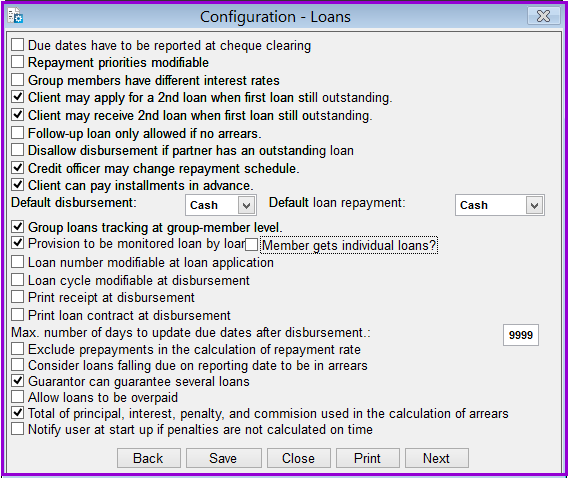
This module helps you to set the different parameters for loans that will give you various options while dealing with loan transactions.
How to configure Loan Transactions
To configure loans you go to System->Configurations->Loans Configurations and a screen like the one below shows up:
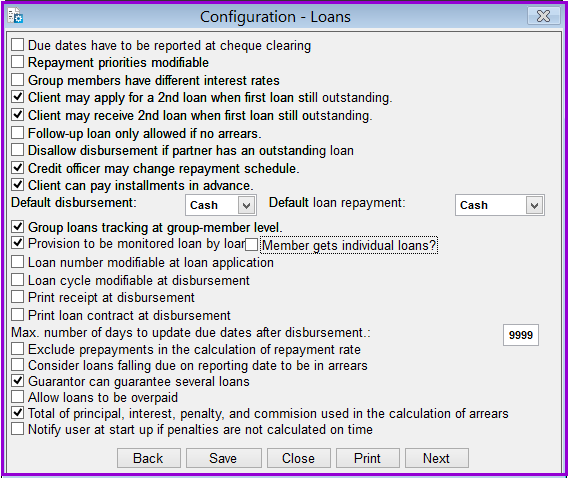
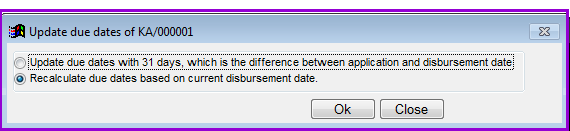
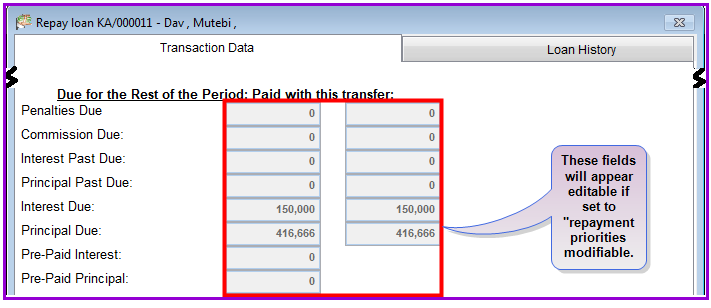
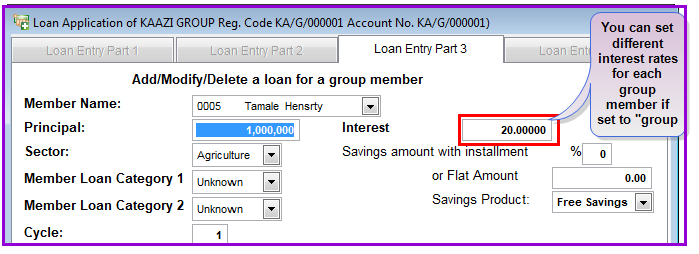
Provision to be monitored loan by loan basis. If this is ticked, Loan Performer will keep track of the amounts provided for on a loan, on a loan by loan basis.
Click on the Save button to save the loans settings.
The Nº 1 Software for Microfinance